KMSO 2020 ONLINE VIRTUAL EVENT
<information desk>
Emergency contact information on KMSO 2020 ONLINE VIRTUAL EVENT
Emergency contact information
Zoom Link
>>> https://us02web.zoom.us/j/87645076455 <<<
Kakao Open chat on KMSO 2020 Online Virtual Event Day
KMSO2020 KSEA NY Metro
https://open.kakao.com/o/g1xY5BHc
![]()
Email
kmso@ksea.org
All students have to check the registered e-mail for your group zoom link.
The event Zoom Link is sent to your e-mail.
Please, Check your email for your Zoom Link
we sent the event Zoom link to your e-mail.
*if you do not have a zoom account, you have to sign up on Zoom first ( it’s free ) >>> Go To sign up Zoom <<<
Remember, On KMSO 2020 ONLINE VIRTUAL EVENT, Do not click the Zoom Update button.
Zoom update(Zoom 5.0) have to finish before joining KMSO event, or/and After Finished all KMSO event.
On the KMSO event session, if you click the Zoom update button, your event connection is disconnected.
if your Zoom link is down or disconnected on the KMSO ONLINE VIRTUAL EVENT, you have re-entered with the same link.
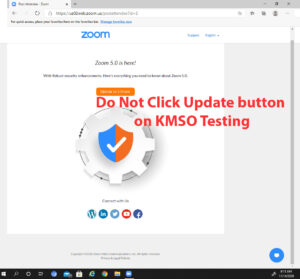 .
.
Emergency contact information on KMSO 2020 ONLINE VIRTUAL EVENT
Emergency contact information Zoom Link >>> https://us02web.zoom.us/j/87645076455 <<<
| You have to Check Point before join KMSO 2020 ONLINE VIRTUAL EVENT |
|
[English/ 영어] *** Before join the KMSO 2020 Online VIRTUAL EVENT *** You have to check your Zoom Account ( free Account: most students used free account ^.^ ) important >>> Go Check your Zoom Account Before the Day on Nov. 21st if you do not have your Zoom Account, Please install Zoom >>> free Zoom account install = https://zoom.us/signup <<< Next, Log in to your Zoom Account first Then join with we sent Zoom link for your KMSO 2020 Online VIRTUAL EVENT ( you have to check also the latest version of Zoom account ) *** without login in first on your Zoom account, your personal Zoom Link( we sent to your e-mail) is now working depending on your web browser or your OS version. Please, your Personal Zoom Account log in first before join with KMSO 2020 Zoom Link |
|
[Korean/ 한국어] *** KMSO 2020 Online VIRTUAL EVENT 이전에 꼭 확인 하세요 *** 개인별 Zoom 계정을 미리 확인 하시고 개인별 Zoom 계정에 로그인을 먼저 하세요. 먼저Zoom 어카운트를 가입하시고( 위링크 참조) 자신의 줌어카운트를 Sgin in 하여 로그인 하세요. ***개인별 Zoom 계정에 먼저 로그인 하지 않고 저희가 보내드린 KMSO 2020 링크를 클릭 하면 본인 컴퓨터 사양과 웹브라우저에 따라 안되는 것처럼 보일 경우도 있다고 합니다. ( 사용 하시는 Zoom 계정이 최신 버전인지 확인 하세요 ) 꼭 , 본인 Zoom 계정에 먼저 로그인 하신 후에 저희가 이메일로 보내드린 KMSO 2020 Zoom 링크를 클릭하세요~~ |

